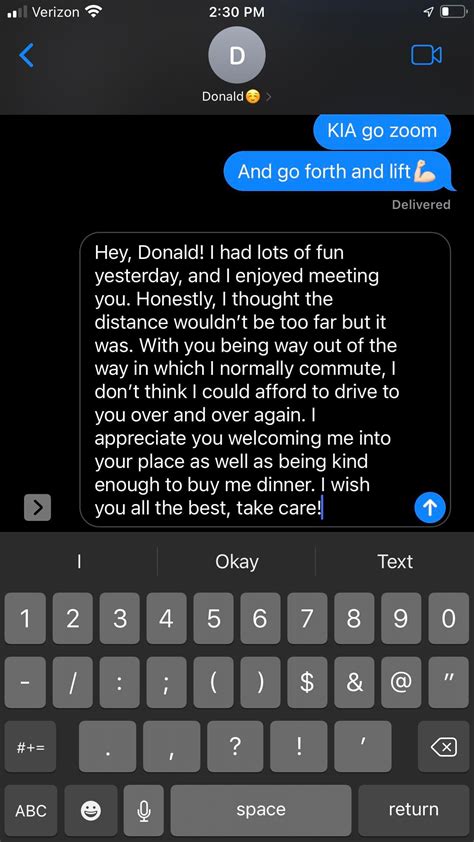Are you looking for the perfect way to stand out on Tinder? Do you want to take your profile to the next level and make sure that people notice it? Well, look no further! In this article, we’ll show you how to put video on Tinder – so you can get more matches than ever before. We’ll walk you through everything from recording the perfect video to adding it to your profile. So, what are you waiting for? Let’s get started!
Adding Video to Your Tinder Profile
Tinder is all about showing off your best self, and what better way to do that than with video? With the help of some clever editing and a few taps on your phone, you can easily add videos to your Tinder profile. Whether it’s a short clip from a funny movie or an introduction video where you talk about yourself, adding videos to your profile will make you stand out from the crowd and give potential matches a better idea of who you are.
Step 1: Choose a Video
The first step in adding video to your Tinder profile is choosing which video you want to include. Think carefully about the type of video you want to use as this could be the difference between getting swiped right or left. If you’re looking for something fun and lighthearted, try picking a short clip from a comedy show or movie. If you’d like to give potential matches a better insight into your personality, consider making a short introduction video of yourself talking about who you are and what you’re looking for.
Step 2: Edit Your Video
Once you’ve chosen your video, it’s time to edit it. You don’t need any fancy software for this – just a basic video editor app should do the trick. Try to keep your video short and sweet; no more than 10-15 seconds. Make sure to trim away any excess footage so you’re only including the most important parts. If you’re using a clip from a TV show or movie, make sure to add captions or subtitles so people know what’s going on.
Step 3: Upload Your Video
Now that you have your video ready, it’s time to upload it to your Tinder profile. Open up the app and go to your profile page. On the bottom right corner, there should be a button labeled “Add Media”. Tap on this button and select “Videos” from the list of options. From here, you can either choose a video from your device’s library or record one directly from within the app. Once you’ve selected your video, hit the “Upload” button and wait for it to finish processing.
Step 4: Add Captions
Adding captions to your video is a great way to engage potential matches and give them a better understanding of what’s going on. To add captions, open up the video in the app and tap on the “Captions” button. Here, you can type out whatever text you want to appear in the video. Keep it brief and witty – remember, you’re trying to capture someone’s attention! Once you’re done, hit the “Save” button and your captions will be added to the video.
Step 5: Share Your Video
The final step is to share your video with potential matches. To do this, simply go to your profile page and tap on the “Share” button next to the video. This will open up a window where you can enter in the usernames of anyone you want to share the video with. You can also post the video publicly by tapping on the “Public” button at the top of the window.
Adding video to your Tinder profile is a great way to stand out from the crowd and get more matches. By following these steps, you’ll be able to quickly and easily add videos to your profile and start engaging with potential matches in no time. So what are you waiting for? Get out there and start swiping!
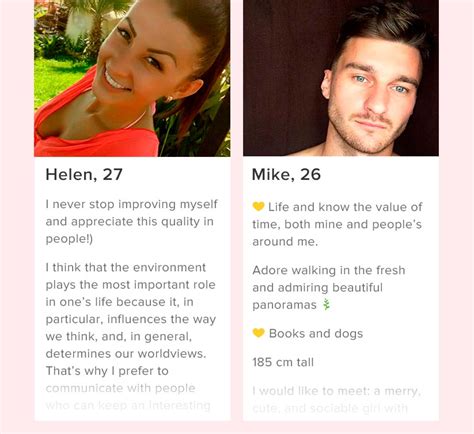
Swipe Right for Success: How to Add Video to Your Tinder Profile
- Download the Tinder app and make sure you have an account.
- Tap the profile icon in the top left corner of your screen.
- Select the “Edit Info” option at the bottom of the page.
- Scroll down to the “Media” section and select “Add Media”.
- Choose a video from your phone’s library or record a new one on the spot.
- You can also add captions or emoji to your video before posting it.
- Once you’re done, hit “Save” and voila! Your video will be live for all your potential matches to see.
If you want to make your profile stand out even more, why not consider adding some fun GIFs too? With the same steps as above, you can upload any GIF from your phone’s library and post it directly onto your profile. This is a great way to show off your personality and give people an insight into what makes you tick.
You can also link your Instagram account to your Tinder profile. This will allow your potential matches to view your photos and videos without leaving the app. To do this, go to the same “Edit Info” page and select “Linked Accounts”. Then simply follow the prompts to connect your accounts.
It’s also worth noting that if you’re feeling extra creative, you can use the built-in video editing tools within the app to create something totally unique. From trimming clips to applying filters, there are plenty of options available to help you get the most out of your video content.
Finally, don’t forget to keep your videos short and sweet. Nobody wants to watch a 5 minute long clip, so try to keep them under 30 seconds. That way, you’ll be sure to grab the attention of potential matches without overwhelming them.
You Swiped Right – Now Show Off Your Video Skills on Tinder!
So there you have it – a step-by-step guide on how to put video on Tinder. Now that you know the basics, why not give it a try? You never know who you might meet when you add some video content! So get out there and start swiping away, but don’t forget to keep your profile updated and be sure to follow all of the app’s guidelines for safety. Who knows – you may just find your match with a few taps and a well-crafted video. Good luck!
Q&A
Tinder is compatible with most video formats, including MP4, MOV, AVI and WMV. You can also upload GIFs directly to your profile! Have fun showing off your personality.
Tap the profile icon at the top of the main screen. Tap ‘Edit Info’ and select ‘Add Media’. Select ‘Video’ and upload your video!
Yes, of course! You can always edit the video before uploading it to Tinder. Have fun creating something that really shows off your personality! Good luck!
Nope! You can make it as long or short as you want. Have fun showing off your personality in the video! Just remember to keep it PG-13. 😉